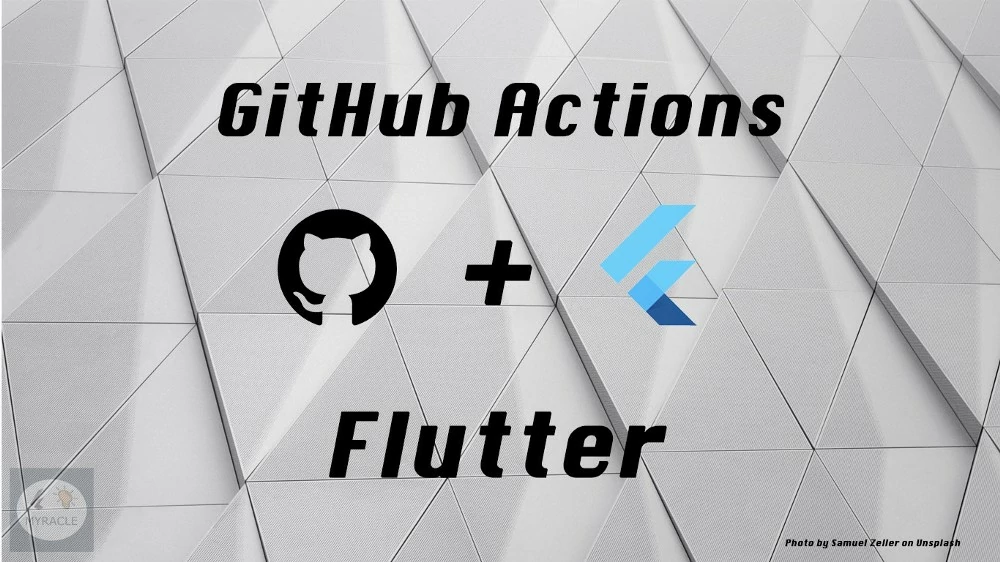The short answer is no, but if you want to build, pack and deploy your app, it is maybe something for you. Github Actions is the CI / CD project from GitHub. The CI / CD allows us to set up workflows for different scenarios of our app. It gives us the possibility to build our app, test our application and also to publish at the end our APK. The best thing is that you don’t even have to leave your GitHub page.
So why should I use GitHub’s new service compared to all the others like Travis CI, Bitbucket or Codemagic? Well at the first glance the pricing model is ridiculously cheap compared to the competitors. All public repositories are free for this service (GitHub announce that they love Open Source). And private repositories can start with a free plan of 2000 build minutes a month. Additionally, it allows other users to create their own actions that they can share with other users.
GitHub Actions in Action
So let’s get into it, by integrating GitHub Actions with our flutter repository. As soon as you open your git repo you will find a new Tab called “Actions”. This brings you to a page where you can find all your created workflows and if they were successful or not.
When you navigate into the actions tab the first time, you will find a message that informs you that it has already scanned your repository and gives you a suggestion. This suggestion would create us a basic workflow that fits our current project. That is quite handy and allows us to implement the first steps really fast. In our Flutter project it will recommend us the typical dart installation path. But because we want to install a flutter application we have to do something different here.
We have to create a custom workflow to achieve a build with flutter. We could skip the initialization of the workflow and write our CI / CD code directly on the website of GitHub. This would be much harder, and therefore I decided to do that in our repository with the IDE of our choice. Therefore, we jump right into our IDE and create a new folder “.github” in our project root for our GitHub Actions. The “.github” folder contains all our files that represent a workflow in our GitHub Actions. For example, we can create our first main.yaml.
name: CI
on:
pull_request:
branches:
- development
- master
jobs:
test:
name: Flutter Tests
runs-on: ubuntu-latest
steps:
- uses: actions/checkout@v1
- uses: actions/setup-java@v1
with:
java-version: '12.x'
- uses: subosito/flutter-action@v1
with:
flutter-version: '1.7.8+hotfix.4'
- run: flutter doctor
- run: flutter pub get
- run: flutter test
build:
runs-on: ubuntu-latest
steps:
- uses: actions/checkout@v1
- name: Run a one-line script
run: echo Hello, world!
- name: Run a multi-line script
run: |
echo Add other actions to build,
echo test, and deploy your project.Line 1: We declare our Action name in the file above we call it CI. The name will be represented later on the GitHub Page to indicate if this workflow failed or passed. On line 3–7, we describe the triggers for that workflow. In the our example, the workflow will be executed whenever we create a pull request to master or development branch.
From line 9 to 27 we declare the Jobs. Our first job has the name “Flutter Tests”. Which is again a collection of Job, and every Job contains one or more steps. It is good to know that every Job has its own virtual environment, which let it not leak information to another job. Additionally, it is essential to know that jobs can work in parallel or could be dependent on each other. For example, component tests and unit tests could run in parallel, but both are dependent on the build. So if the build fails, the tests will not run, but if one of the checks fails, the other one will continue.
In-Line 19–21, we use an open-source action that Alif Rachmawadi created for us, to install our flutter dependency. These open-source actions show a very great thing of GitHub Actions. Every user can create their Actions and publish them for everyone.
Now, after we installed our flutter dependency, it is time to let in the last three commands let run our flutter doctor, flutter pub get and flutter test. Moreover, that is it, we created our first pipeline, and after we create a pull request to development or master the test is running.

Benefits of GitHub Actions
Another benefit is that it is possible to protect branches. Therefore, only Pull Requests with a green workflow are eligible to be merged. You can find that option in “settings” branches, and there you select a branch that you want to protect.
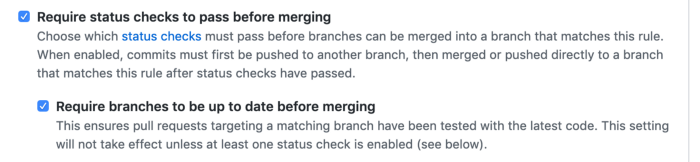
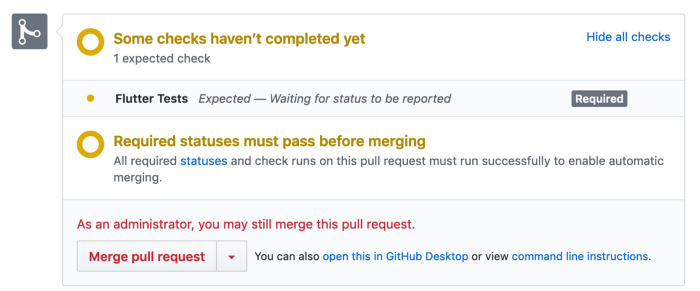
So GitHub indicates us now very clear that we should not merge it and other contributors are not even allowed to merge without a green flag. That supports our code quality and also our time management.
Conclusion
We created our very first GitHub Actions and had the opportunity to test our flutter application. For us Flutter developers, it is not as convenient as Codemagic that creates the whole pipeline in seconds and is ready to use from development to publishing. However, if you take the time and effort to create it in GitHub, you can get a very cheap plan for your build pipeline.
In my opinion, we have here an excellent tool for building our applications and see if the tests are green before we work further. Also for Community projects this seems like a very convenient way to work. However, I also could find one small downside. Currently, it seems not possible to cache some information, and with that, the build time for the flutter project boilerplate was around 1 min 38 seconds. If the Flutter SDK could be cached, I think it would come down to maybe ~40 seconds.
Did you set up your first GitHub Actions? What do you think has it a chance to be one of the most used building pipelines in the world? Let me know in the comments. If you want to see how the flutter pipeline works in action, feel free to take a peek in my current project repository.